I don’t know how long Twitter Timelines have been available to regular users, but it is a simple way to see what people are talking about on your research topics. Major news outlets like CBC News, The Toronto Star, and The Globe and Mail are using Storify, which is a useful website to create and share your own “stories” through various social media. If you want to develop some kind of narrative, Storify would be a great tool for you; if you just want to see the trends on your research topics, Twitter Timeline may be a better option for you.
Here are two sample Twitter timelines that I made:
Twitter Timeline for the search term “affect theory”
Titter Timeline for the search term “deleuze cinema”
You just need to go to Settings > Widgets (on the side menu) > Create new. If you are an average user, you have four options here: user timeline, favourites, list, and search.
- The user timeline option allows you to create a timeline based on a username, which could be your own or someone else’s.
- The favourites option shows the tweets that the username of your choice has marked as favourite.
- The list option creates a timetable based on your own or subscribed lists.
- The search option generates a timetable based on your search query.
If you use TweetDeck, you can use the last option: custom timeline.
To find the tweets that include specific keyboards or your research topics, you may want to tweak your search query. Twitter seems to use the same kinds of basic search operators as Google. For example, if you want to find an exact phrase, you search it by adding double quotation marks at the beginning and end of the phrase like “exact phrase.” If you want to exclude tweets with specific words, you just add a minus mark in front of them like “-word 1 -word2 -word3.”
If you are not familiar with these special operators, you can just use Twitter’s Advanced Search. Just fill the search form, hit the search button, and copy the search term that appears right next to “Results for” at the top. For example, if I wanted to find the tweets that include “affect theory” in the exact phrasing but does not contain “emotion,” I would get ““affect theory” -emotion.”
(If you want to know about search operators, you can check this page from Google Help!)
Of course, we can always use more authentic online platforms for academic work, Google Scholar and JSTOR, but following the tweets relevant to your research topics may lead you to recognize a developing trend from there! Since I am interested in the nature of becoming, emergence, and affect through screen media, this may be one way to contemplate my research topic.
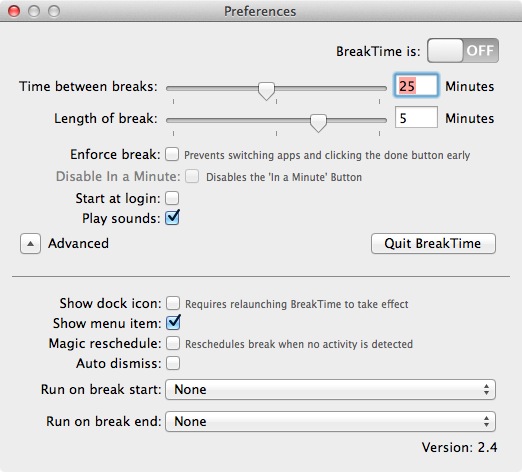 The screenshot of the Preferences window
The screenshot of the Preferences window


